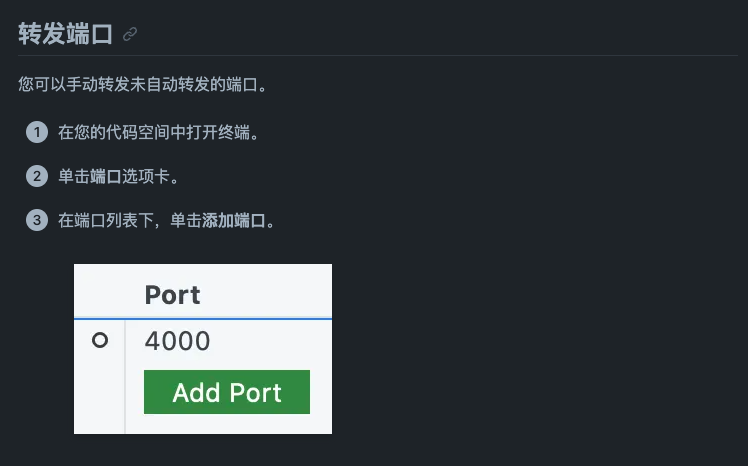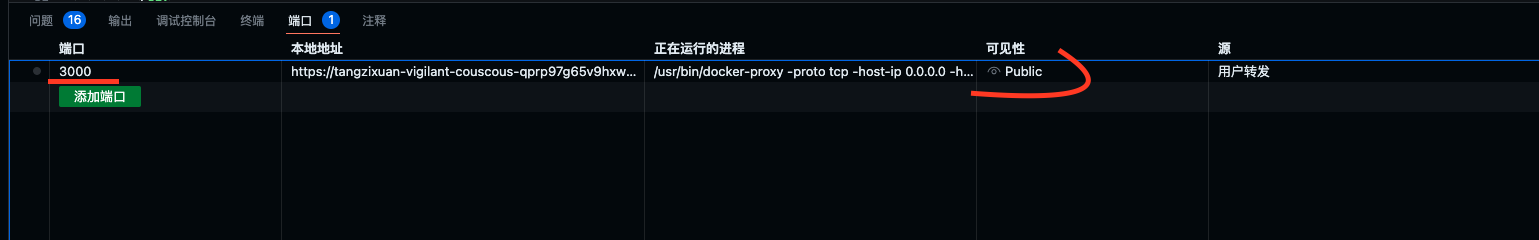github
content
resource
- freeCodeCamp:
https://github.com/freeCodeCamp/freeCodeCamp;
youtube channel: https://www.youtube.com/channel/UC8butISFwT-Wl7EV0hUK0BQ - 各类教程和awesome仓库,直接搜索即可: https://github.com/search?q=awesome golang&type=repositories;
forbid push to main
- github forbid push to main: https://stackoverflow.com/questions/46146491/prevent-pushing-to-master-on-github
- 好处是分支都可以用pr,而且避免了直接push到main的情况,push -f取消了提交历史;
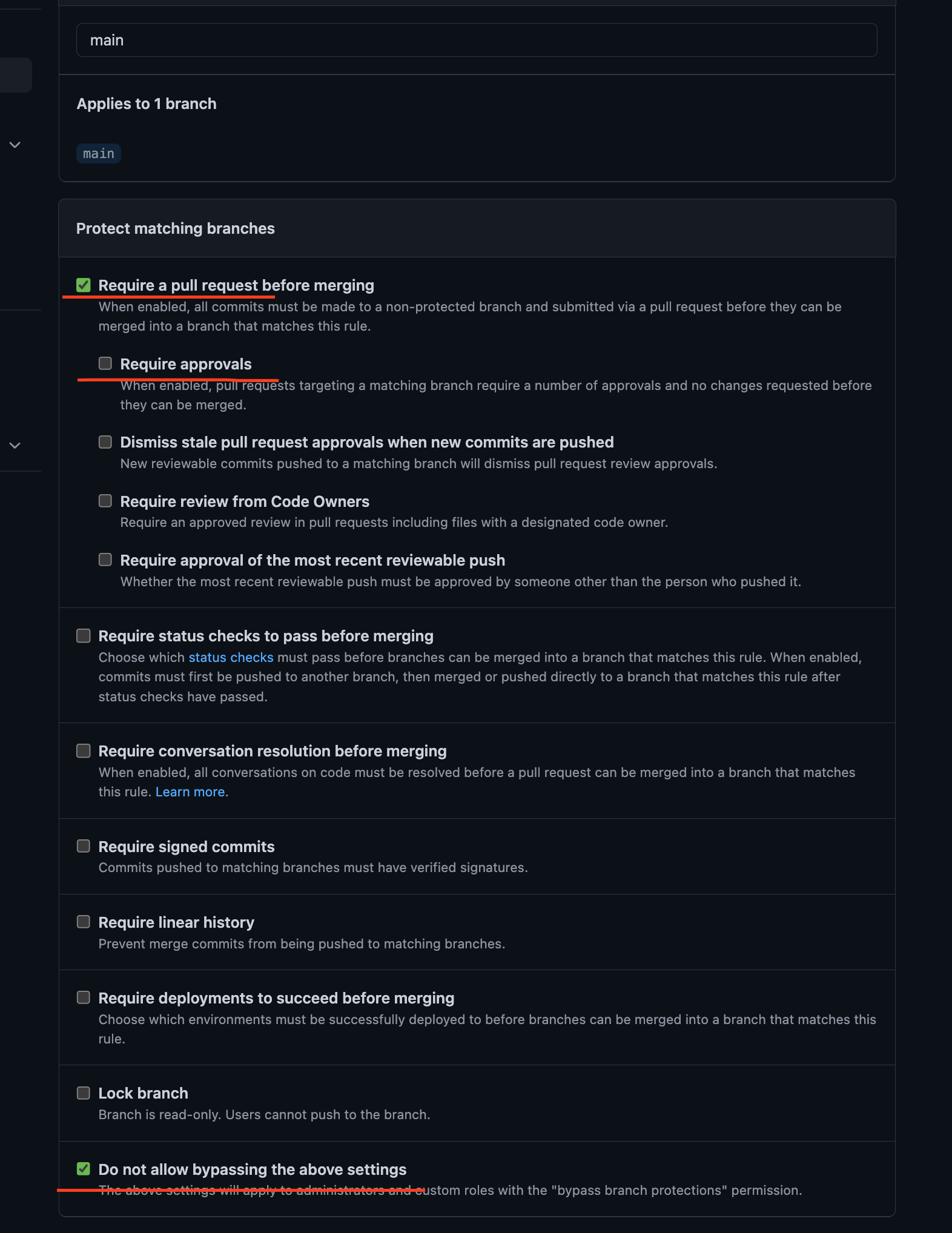
github web
- 非梯子情况下,github web可以直接访问,但是可能非常慢;这种情况可以用wrap(只需要用基础版本的功能即可),主要是用域名解析的功能,这样就可以有很快的速度了;
github desktop
- https://desktop.github.com/
- 这个desktop软件非常好用,用来clone或者管理本地仓库,非常方便;
- 最大的好处是,terminal里push,可能会因为网络的原因,push不上去。这个desktop软件,可以利用梯子,直接push上去,非常方便;
codespace
- github manage: https://github.com/codespaces/
- config codespace machine: https://docs.github.com/en/codespaces/setting-up-your-project-for-codespaces/configuring-dev-containers/setting-a-minimum-specification-for-codespace-machines
配置项
- config file 参考:
.devcontainer/devcontainer.json;
json
//
"hostRequirements": {
"cpus": 2,
"memory": "4gb",
"storage": "32gb"
}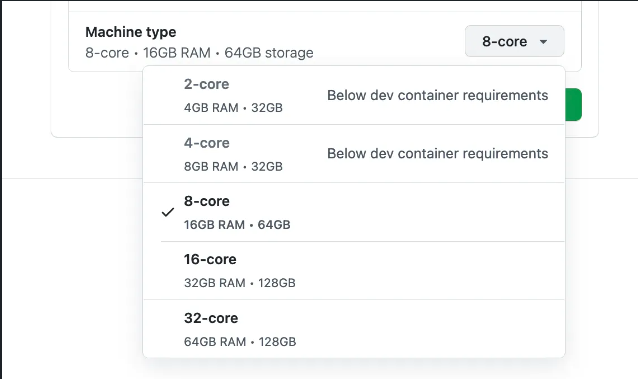
配置的机器配置会匹配最近的机器配置项;
- 配置默认vscode插件:
https://code.visualstudio.com/docs/remote/codespaces
https://containers.dev/templateshttps://github.com/csutter/devcontainer-templates/blob/main/.devcontainer/devcontainer.json
json
"customizations": {
"vscode": {
"extensions": [
"GitHub.copilot",
"alefragnani.Bookmarks",
"Equinusocio.vsc-material-theme",
"Equinusocio.vsc-community-material-theme",
"equinusocio.vsc-material-theme-icons",
"golang.go",
"ms-vscode.vscode-typescript-next",
"timonwong.shellcheck",
"VisualStudioExptTeam.vscodeintellicode",
"mhutchie.git-graph"
]
}
}价格
- price: https://docs.github.com/en/billing/managing-billing-for-github-codespaces/about-billing-for-github-codespaces
free limit: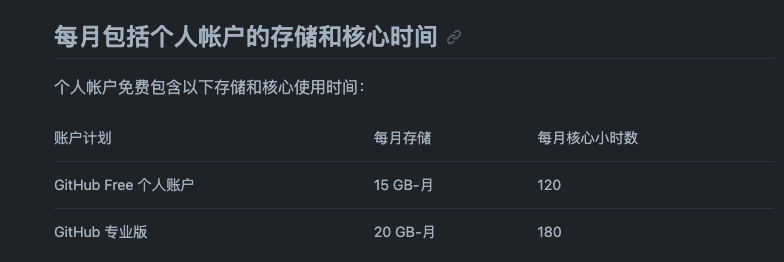 extra price:
extra price: 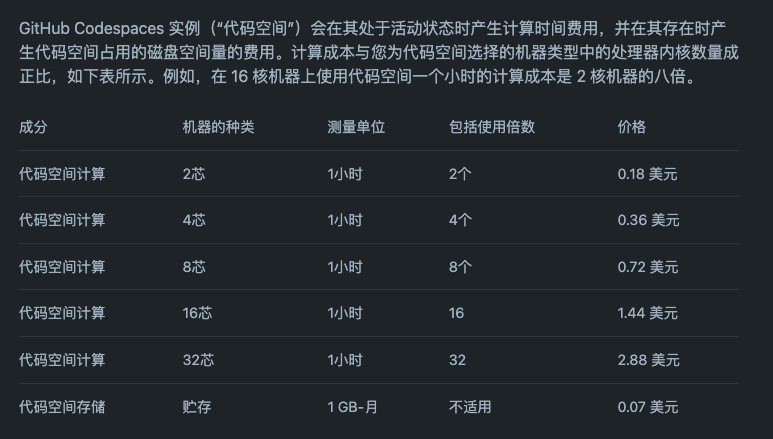
对外端口
- config: 对外的端口,https://docs.github.com/en/codespaces/developing-in-codespaces/forwarding-ports-in-your-codespace